In this tutorial, you’ll learn how to listen to Lyric To-Go Walking Plays on your computer or smartphone. Optimal listening is recommended on a mobile smartphone while walking along with the characters in each play. Below is an example of audio on a Walking Play page.

LISTEN to the Walking Plays HERE, then click the red play button at the top of the page to begin listening.
Each Walking Play has their own page with a map to walk along with the characters. Listen to our Walking Plays on your computer and preview the route of each play. Below is an example of a map that you can find on each Walking Play page:

Use the maps on The Walking Plays page to navigate along on your phone, print out the map, or pull it up on your phone to enhance your experience.
You can listen on your smartphone with the same audio player on each page by pressing the same red play button:

Find this player by navigating to the Lyric Stage website in your smartphone’s web-browser, hit the menu icon, and go to Lyric To-Go.
If you want to listen in the background with headphones to walk along with the characters, we recommend using the Apple Podcasts app if you have an iPhone, or downloading “SoundCloud” from your phone’s app store. You can find the Walking Plays by searching for “Lyric Stage Walking Plays” from this search menu in each app.
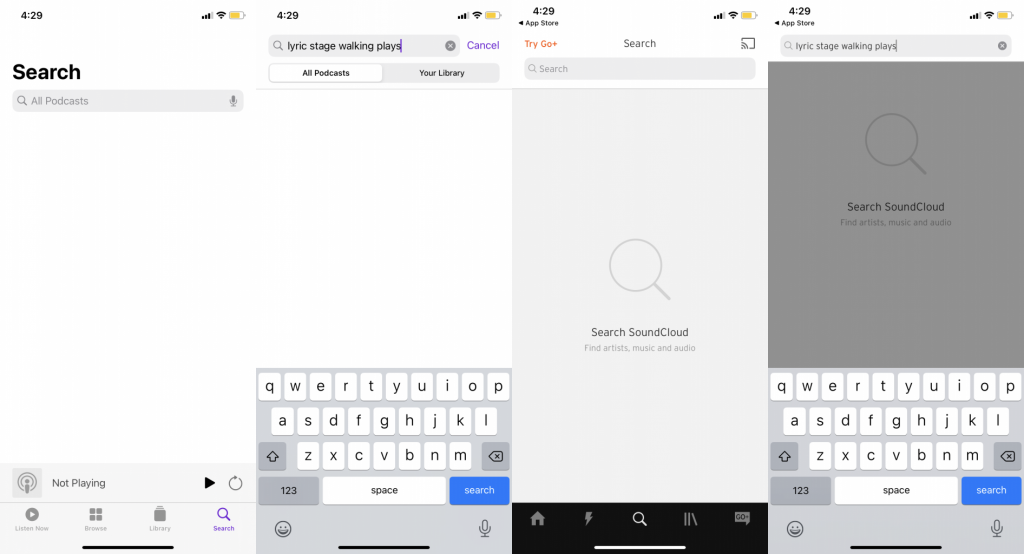
Our website also includes these two black buttons at the bottom of each Walking Play page. Tap each one to be brought to the respective app. You’ll be brought right from our website to the Walking Plays in the Podcasts app that comes with your iPhone or SoundCloud once you download it from your smartphone’s app store.



